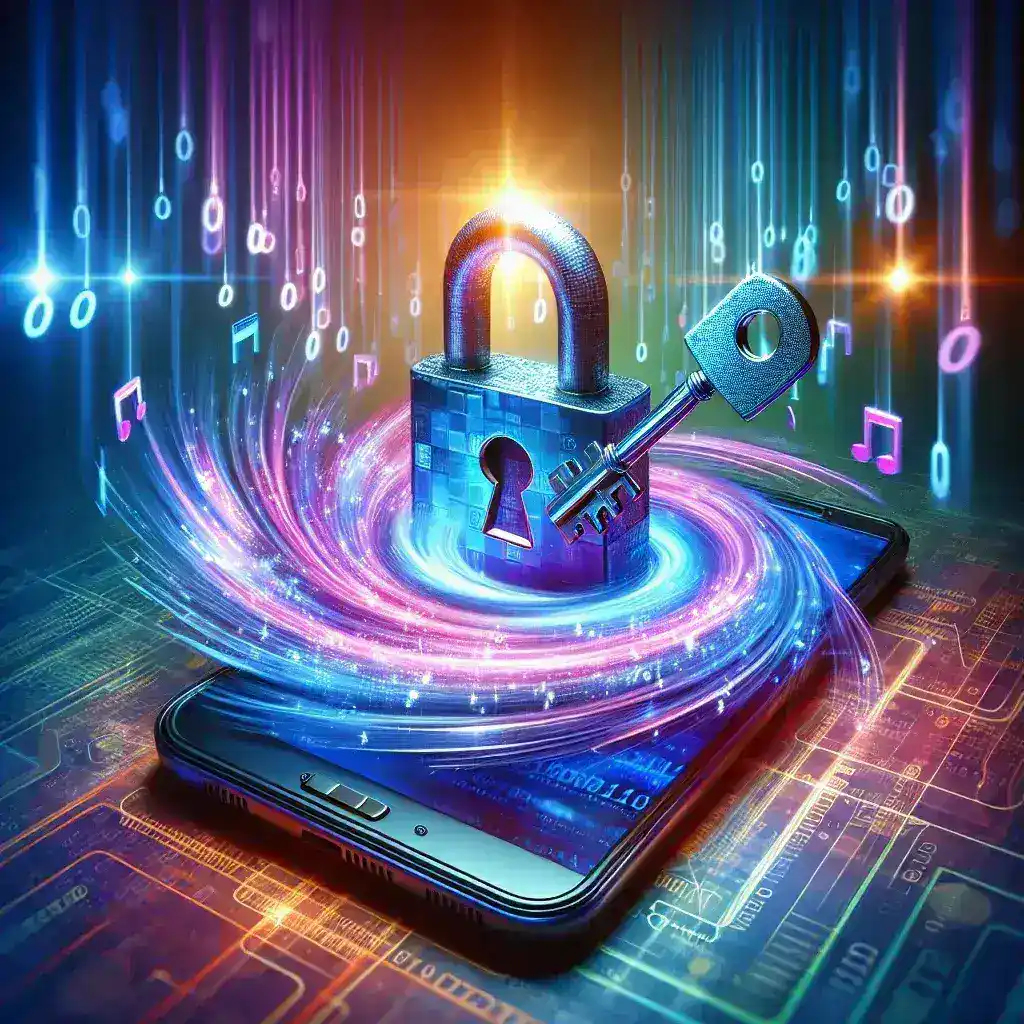Transforming a simple mirror into an interactive information center can elevate your daily routine and add a touch of futuristic flair to your home. A DIY smart mirror blends a two-way reflective surface with a hidden display, motion sensing, and optional voice control—delivering weather updates, calendar reminders, news headlines, and more, all at a glance. In this guide, you’ll discover practical lifehacks for selecting the right hardware, concealing components seamlessly, configuring automated triggers, and integrating real-time data feeds. By the end, you’ll have a fully functional motion-activated smart mirror that not only reflects your image but also keeps you informed and connected as you start each day.
Choose and Prep Your Display and Two-Way Mirror

The cornerstone of any smart mirror is a slim display—typically a 10″–15″ tablet or a thin HDMI monitor—that sits directly behind a two-way acrylic mirror sheet. First, test screen brightness and contrast through the mirror to ensure text and graphics remain legible without overpowering reflections. Remove any bulky device bezels and mount the mirror face-down on a flat surface. Affix the display snugly behind the mirror, and insert a diffuser layer between them to even out hotspots. Build a shallow frame or shadowbox enclosure to hold the assembly securely against the wall, allowing space for power cables, sensor wiring, and your controller board. This minimalist setup hides complexity behind the mirror’s sleek surface.
Integrate Motion Sensing for Effortless Activation
Nobody wants a glowing screen in the middle of the night. Install a passive infrared (PIR) motion sensor above or beside the mirror to detect when someone approaches. Wire the sensor to your microcontroller or smart-home hub so that it wakes the display and launches your mirror interface upon detection. After a configurable idle timeout—typically two to three minutes of no movement—the system should dim or power down the display to conserve energy. Position the sensor to cover the user’s typical standing area and test its range to avoid false positives from nearby traffic. With this lifehack, your mirror remains a passive reflective surface until you step into view.
Configure Real-Time Data Feeds and Voice Control
Populate your mirror with dynamic, personalized content by running a lightweight dashboard on a Raspberry Pi or mini-PC hidden behind the display. Use a browser in kiosk mode to point at a custom web page that pulls APIs for weather forecasts, calendar events, news headlines, and traffic updates. For hands-free interaction, integrate a USB microphone behind the mirror and connect to an open-source speech-recognition library or your existing smart-home assistant via webhooks. Define simple voice commands—such as “What’s on my schedule today?”—to update widgets in real time. Combining live data streams and voice control creates a truly interactive mirror that keeps you informed without tapping or swiping.
Automate Brightness and Context-Aware Modes
Ambient light and daily routines demand adaptive behavior. Mount a light sensor near the mirror to monitor room brightness and automatically adjust display backlight—bright during the day and dim at night. Define a “night mode” that activates after sunset, showing only essential information like tomorrow’s weather and your alarm in warm, low-glare colors. You can also tie the mirror to calendar events: for example, when you join a video call, have it switch to a focused display that hides notifications and highlights only your next meeting. These context-aware settings ensure the mirror adapts smoothly to your environment and schedule.
Maintain, Refine, and Expand Your Ecosystem

Once your smart mirror is up and running, treat it as a living project. Log usage metrics—such as which widgets load most often—and refine your dashboard for maximum relevance. Add new modules over time, including fitness trackers, home-security camera feeds, or ambient music controls. If you install multiple mirrors in different rooms, centralize configurations on a server so updates propagate automatically. Design the frame for easy access to the display and controller, making future hardware swaps or software updates effortless. By iterating on both hardware and software, your DIY smart mirror will grow into an indispensable home automation centerpiece.