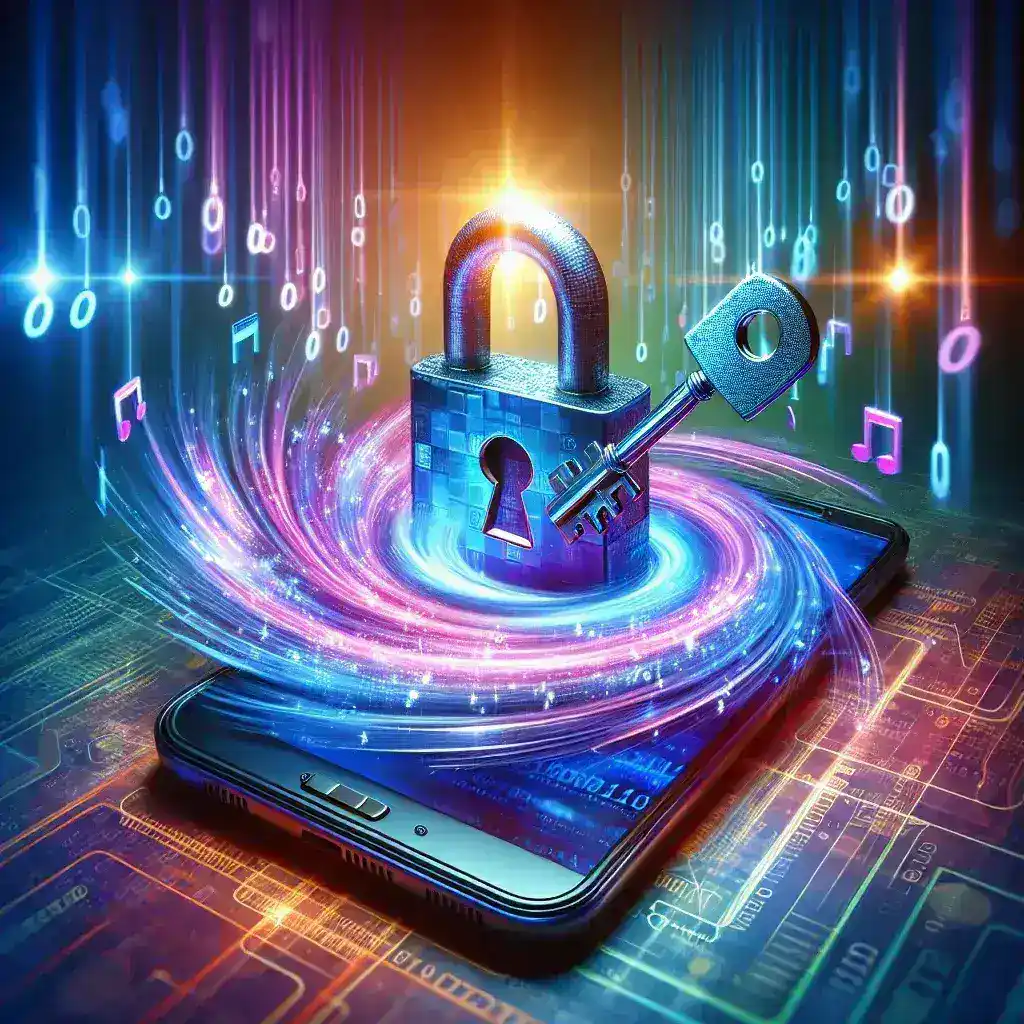Keeping your project’s release notes up to date is crucial for transparency, onboarding, and user trust—but manually updating a CHANGELOG.md every time you merge can quickly become a tedious chore. By integrating automated parsing tools and CI-driven workflows, you can ensure that your changelogs always reflect the latest commits, pull requests, and issue resolutions in real time. These lifehacks will guide you through adopting semantic commit conventions, configuring parser integrations, automating changelog updates in your pipeline, and validating output to maintain professional, comprehensive release documentation without the manual overhead.
Adopt Semantic Commit Messages for Predictable Parsing

The first step towards automation is standardizing how you name and format commits. Semantic commit conventions—using prefixes such as feat:, fix:, docs:, and refactor:—provide clear signals to automated tools about each change’s intent and category. Enforce these conventions with a commit-linting hook in your local development environments or as a pre-merge check in your CI. By ensuring every contributor follows the same message pattern, you enable parser tools to reliably identify and group new features, bug fixes, and documentation updates under the appropriate headings. This consistency prevents missed entries and guarantees that your automated changelog reflects the true scope of each release.
Integrate Changelog Parser Tools into Your Workflow
Once your commit history is semantically tagged, leverage specialized parser libraries—such as conventional-changelog, auto-changelog, or GitHub’s release-drafter—to extract and format release notes automatically. Install the parser as a project dependency, then configure it with templates that match your documentation style. Point the tool at your Git history and specify the tag or checkpoint since the last release; the parser will generate Markdown or HTML output, grouping entries by type and populating version headers and dates. Keep the parser configuration in version control so that guests and new contributors inherit the same changelog rules. With this setup, every commit merge instantly becomes a candidate for your release notes.
Automate Changelog Updates in Your CI Pipeline
Embedding your parser into the CI pipeline removes all remaining manual steps. In your CI configuration, add a job that triggers on the creation of a new version tag or merge to your release branch. This job checks out the code, runs tests, and then calls the parser to regenerate the CHANGELOG.md. Use CI credentials with limited scope to commit the updated changelog back to the main branch or open a pull request against it. Optionally, configure the CI to attach the generated notes to the release artifact or GitHub/GitLab release page automatically. By making changelog generation a gated CI step, you guarantee that every published release includes accurate, up-to-the-minute documentation.
Validate and Refine Your Release Notes Automatically

Automation only shines if the output remains high quality. To catch errors or omissions, add validation steps to your CI job. Use a Markdown linter to enforce formatting rules and a spellchecker to catch typos in commit messages. Implement checks for empty sections—fail the build if no feat: or fix: entries appear under their respective headings—to guard against mis-tagged commits. You can also compare the newly generated changelog against the previous version to ensure no changes go unnoticed. Maintain customizable templates so you can tweak headings, add badges, or include links to issue trackers. These validation lifehacks keep your automated release notes polished and professional, matching the care you put into the code itself.
By adopting semantic commit conventions, integrating robust parser tools, embedding generation into your CI pipeline, and enforcing validation checks, you’ll transform release-note maintenance from a dreaded manual task into a smooth, automatic step of your development cycle. Each release will ship with fresh, accurate, and well-formatted notes—guaranteeing that users, teammates, and stakeholders always have the information they need.